Release notes
hila v4.2 release notes
New features in hila v4.2
-
Support single-digit precision
You can now set the decimal precision to a single digit.
See Set decimal precision for more information.
-
Single Sign-On (SSO)
hila now supports Single Sign-On (SSO) for any provider, with skeleton configurations provided for Google, Azure, Okta, and Auth0.
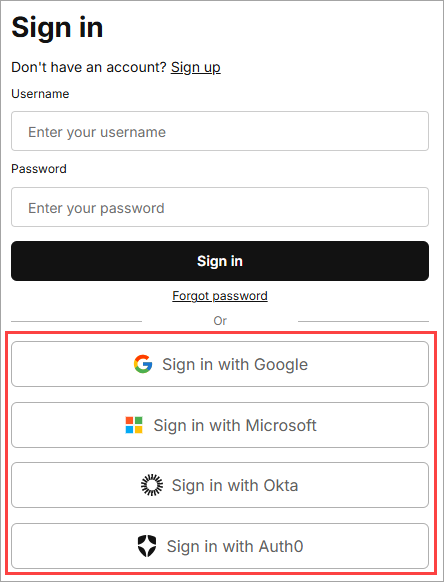
See Configure Single Sign-On (SSO) for more information.
-
Transpose table
Transpose table allow you to switch the rows and columns of a table, making it easier to analyze data from different perspectives.
See Transpose table.
-
Pivot table data
Pivot tables allow you to summarize and analyze data in a table by grouping and aggregating values based on selected dimensions. This is useful for identifying trends and patterns in your data.
See Pivot table data.
-
Entity mapping
Note: Entity matching looks at exact character sequences (e.g., flavor → FL, FLA). However, similar meaning words are not matched (e.g. flavor vs flavorful).
-
Deep analysis mode
Deep analysis mode allows you to ask questions that require more complex reasoning and analysis. This mode is useful for advanced users who want to perform in-depth analysis on their data.
To enable deep analysis mode, click the Analysis toggle in the conversation pane.
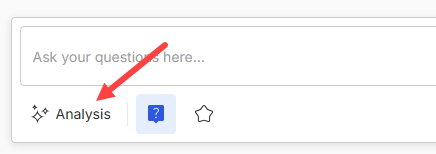
See Deep analysis mode for more information.
-
Balance sheet analysis
hila now supports balance sheet analysis, allowing you to ask questions about your company’s assets, liabilities, and equity. This is useful for understanding the financial health of your organization.
See Balance sheet analysis for more information.
Known problems for hila v4.2
- Deep analysis works only on metadata that has company info defined.
hila v4.1 release notes
New features in hila v4.1
-
Custom questions
Custom questions are user-defined questions designed to address specific business metrics or domain-specific terminologies and help fill gaps between the system’s built-in capabilities and the users’ specialized insights.
See Custom questions for more information.
-
Column header controls
You can now control the width of table columns, hide/show columns, and pin columns to the left or right side of the table. This is useful for large tables where you want to keep certain columns visible while scrolling through the data.
-
DeepSeek model support
hila now supports the DeepSeek model for conversational analytics.
See Configure DeepSeek models for more information.
-
Feedback on answers and results
When you click the thumbs-down icon for a question, a dialog box appears for you to provide detailed feedback on the problem. This helps improve the quality of the answers and results over time.
See Feedback on answers and results for more information.
-
Metadata UI
hila metadata is the object that defines the elements required to run the hila system. These elements include database connections, LLM and embedding models, and database table schemas, among others.
The metadata appears in the hila UI in the Data source list.
You can edit metadata, clone existing metadata, or create new metadata.
See Manage metadata for more information.
Known problems for hila v4.1
- Disambiguation may not correctly highlight whether it uses fiscal year or calendar year to answer a question.