Release notes
hila v4.1 release notes
New features in hila v4.1
-
Custom questions
Custom questions are user-defined questions designed to address specific business metrics or domain-specific terminologies and help fill gaps between the system’s built-in capabilities and the users’ specialized insights.
See Custom questions for more information.
-
DeepSeek model support
hila now supports the DeepSeek model for conversational analytics.
See Configure DeepSeek models for more information.
-
Feedback on answers and results
When you click the thumbs-down icon for a question, a dialog box appears for you to provide detailed feedback on the problem. This helps improve the quality of the answers and results over time.
See Feedback on answers and results for more information.
-
Metadata UI
hila metadata is the object that defines the elements required to run the hila system. These elements include database connections, LLM and embedding models, and database table schemas, among others.
The metadata appears in the hila UI in the Data source list.
You can edit metadata, clone existing metadata, or create new metadata.
See Manage metadata for more information.
hila v4.0 release notes
New features in hila v4.0
-
Selectable chart types
hila chooses the best type of chart for the data by default, but you can select any alternate chart hila generates.
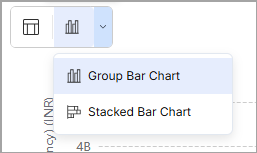
-
New chart types
hila supports new chart types to better represent data. The new chart types are:
-
Combo chart — a combination of line and bar charts that helps to visualize actuals, budget, and forecast across a period of time.
Example questions:
- Show actuals, budget, and forecast for the past three years.
- Show actuals and budget for each quarter of FY24.
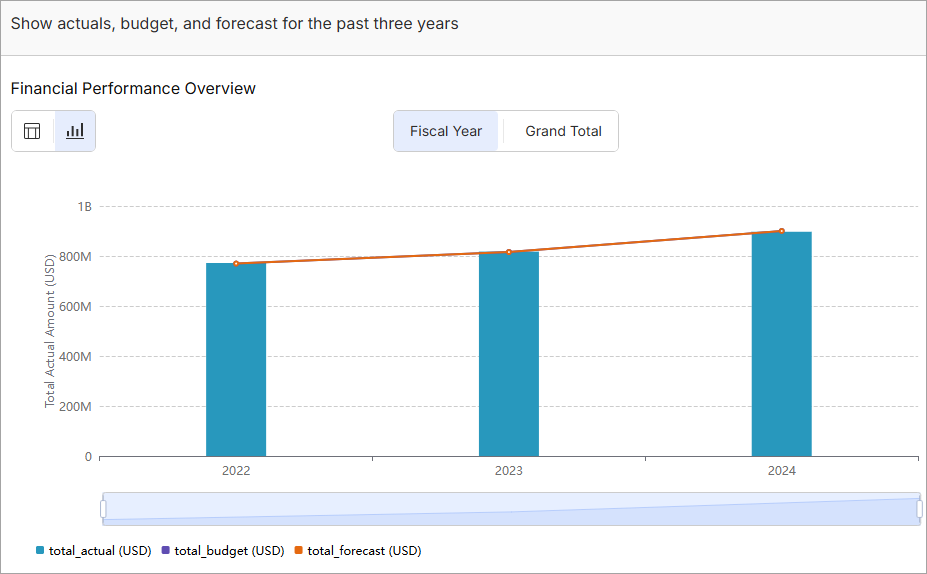
-
Horizontal stacked bar chart — shows revenue or expense data broken down by specific dimensions. This chart provides a clear breakdown of financial data, highlighting the largest contributors while grouping smaller segments for simplicity.
Example questions:
- Show revenue by account categories for the past three years.
- Show quarterly sales for all products in product group Baby Care PG0001 for FY24.
- Show revenue shares of each product in Product Group PG0001 for each year from 2022 to 2024.
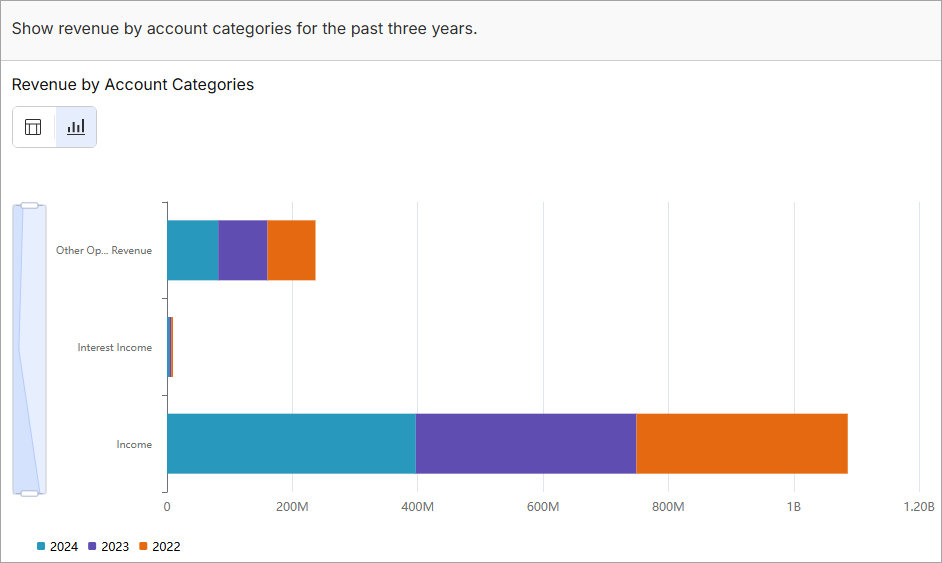
For up-to-date information on hila charts, see Conversational Analytics charts.
-
-
Disambiguation support
hila accounts for two types of ambiguity: incomplete information and unfamiliar words or phrases.
-
If you ask a question with incomplete dimension information, hila gives a ‘More information needed’ message and suggests ways to clarify your question.
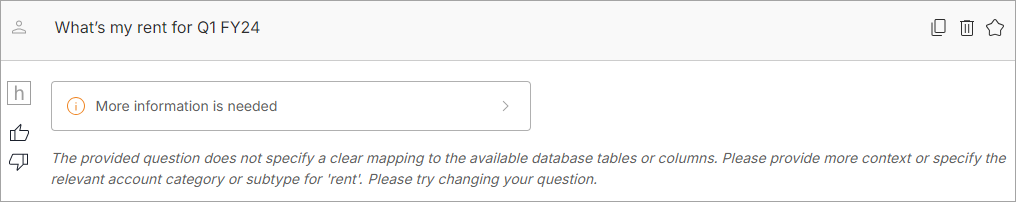
-
If you ask a question where hila needs to interpret a word or phrase, hila gives an answer and reports which word or phrase it interpreted (see 1 in the following image).
- Click the arrow icon (2) to ask a follow-up questions based on hila’s interpretation.
- Click the book icon (3) to add hila’s phrase to your custom lexicon (admins only).
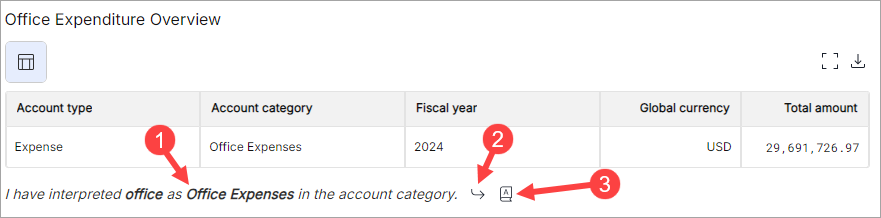
-
-
Preloaded conversations (admins only)
You can set up a conversation to be preloaded for any new user you add to hila. This is useful for onboarding new users or for providing a consistent experience for all users.
See Preload conversations for more information.
-
Favorites
You can mark a conversation as a favorite by clicking the star icon in the conversation pane. This makes it easier to find and access conversations you use frequently.
-
You can toggle a conversation to show only favorites. If you mark a follow-up question as a favorite, the parent question also appears when you list only favorites.
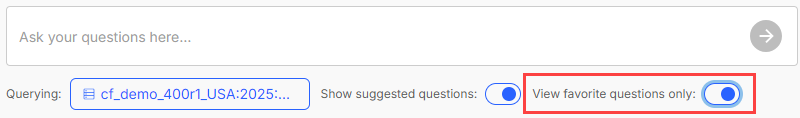
-
In the conversation pane, each conversation shows the number of favorite questions in that conversation.
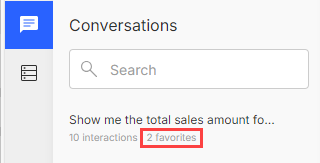
See Manage Conversations and Questions for more information.
-
Known problems for hila v4.0
- Setting object permissions is available at the folder level only. You cannot set permissions at the file level.