Language support
English is the default language hila uses for questions and answers. You can change the language for interactions to one of the supported languages. However, the language of hila’s general user interface remains in English.
When you choose a non-English language for interactions, answers from hila will return in that language. You can, however, ask questions in any supported language.
Supported languages
Japanese is currently the only language supported for interactions other than English.
Change the language
-
Open the hila monitoring app.
-
In your browser’s URL bar, change the sub-domain to
monitoringas follows:https://monitoring.<your hila machine name> -
In the Monitoring window, click User in the bottom-left of the screen, and then click Manage profile.
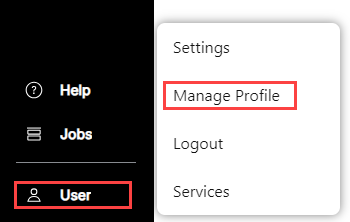
-
In the Language profile, select the language you want to use for interactions.
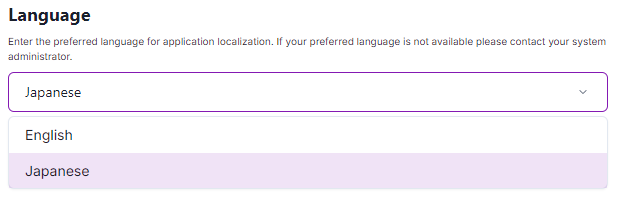
-
Scope of language support
The language you select for interactions applies to the following:
- Titles
- Response summaries
- Response explanations
- Error messages
You can also have hila configured to use the specified language for suggested questions. For this release, contact your professional services or IT contact to configure this setting.
Example
This interaction shows a question in Japanese and the answer in Japanese.
This interaction shows a question in English and the answer in Japanese.

